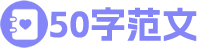在Java操作Word书签(一)中介绍了给Word中的特定段落或文字添加书签、读取及删除已有书签的方法,本文将继续介绍Java 操作Word书签的方法,即如何在已有的书签添加内容,包括添加文本、图片、表格等。
使用工具:Free Spire.Doc for Java (免费版)
Jar文件获取及导入:
方法1:通过官网下载jar文件包。下载后,解压文件。并将lib文件夹下的Spire.Doc.jar文件导入到java程序。参考如下导入效果:
方法2:可通过maven仓库安装导入。可参考安装导入方法。
Java代码示例
【示例1】添加图片、文本到书签
import com.spire.doc.*;import com.spire.doc.documents.BookmarksNavigator;import com.spire.doc.documents.Paragraph;import com.spire.doc.documents.TextWrappingStyle;import com.spire.doc.fields.DocPicture;public class AddImgToBookmarkcontent {public static void main(String[]args){//加载包含书签的文档Document doc = new Document();doc.loadFromFile("test.docx");//定位到指定书签位置起始标签位置,插入图片BookmarksNavigator bookmarksNavigator1 = new BookmarksNavigator(doc);bookmarksNavigator1.moveToBookmark("bookmark1",true,false);Paragraph para = new Paragraph(doc);DocPicture picture = para.appendPicture("eth.png");picture.setTextWrappingStyle(TextWrappingStyle.Through);bookmarksNavigator1.insertParagraph(para);//定位到指定书签位置末尾标签位置,插入文本BookmarksNavigator bookmarksNavigator2 = new BookmarksNavigator(doc);bookmarksNavigator2.moveToBookmark("bookmark1",false,true);bookmarksNavigator2.insertText("新插入的文本!!!");//保存文档doc.saveToFile("addImgToBookmarkcontent.docx",FileFormat.Docx_);doc.dispose();}}
文本、图片添加效果:
【示例2】添加表格到书签内容
import com.spire.doc.*;import com.spire.doc.documents.*;import com.spire.doc.fields.TextRange;public class AddTableToBookmarkcontent {public static void main(String[]args){//加载包含书签的文档Document doc = new Document();doc.loadFromFile("test.docx");//声明数组内容String[][] data ={new String[]{"班级", "姓名", "学号"},new String[]{"1班", "刘楠", "Y12534"},new String[]{"2班", "刘莉", "Y12547"},new String[]{"3班", "方红", "Y12365"},};//创建表格Table table = new Table(doc, true);table.resetCells(4, 3);for (int i = 0; i < data.length; i++) {TableRow dataRow = table.getRows().get(i);for (int j = 0; j < data[i].length; j++) {TextRange range = dataRow.getCells().get(j).addParagraph().appendText(data[i][j]);range.getOwnerParagraph().getFormat().setHorizontalAlignment(HorizontalAlignment.Center);range.getCharacterFormat().setFontName("楷体");dataRow.getRowFormat().setHorizontalAlignment(RowAlignment.Center);dataRow.getCells().get(j).getCellFormat().setVerticalAlignment(VerticalAlignment.Middle);}}//定位到指定书签位置,添加表格BookmarksNavigator bookmarksNavigator = new BookmarksNavigator(doc);bookmarksNavigator.moveToBookmark("bookmark1");bookmarksNavigator.insertTable(table);//保存文档doc.saveToFile("addTableToBookmarkcontent.docx",FileFormat.Docx_);doc.dispose();}}
表格添加效果:
(本文完)